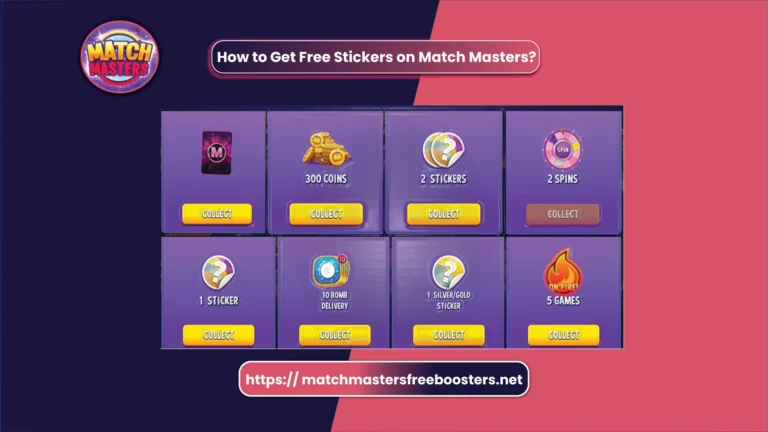How to add friends on Match Masters ?
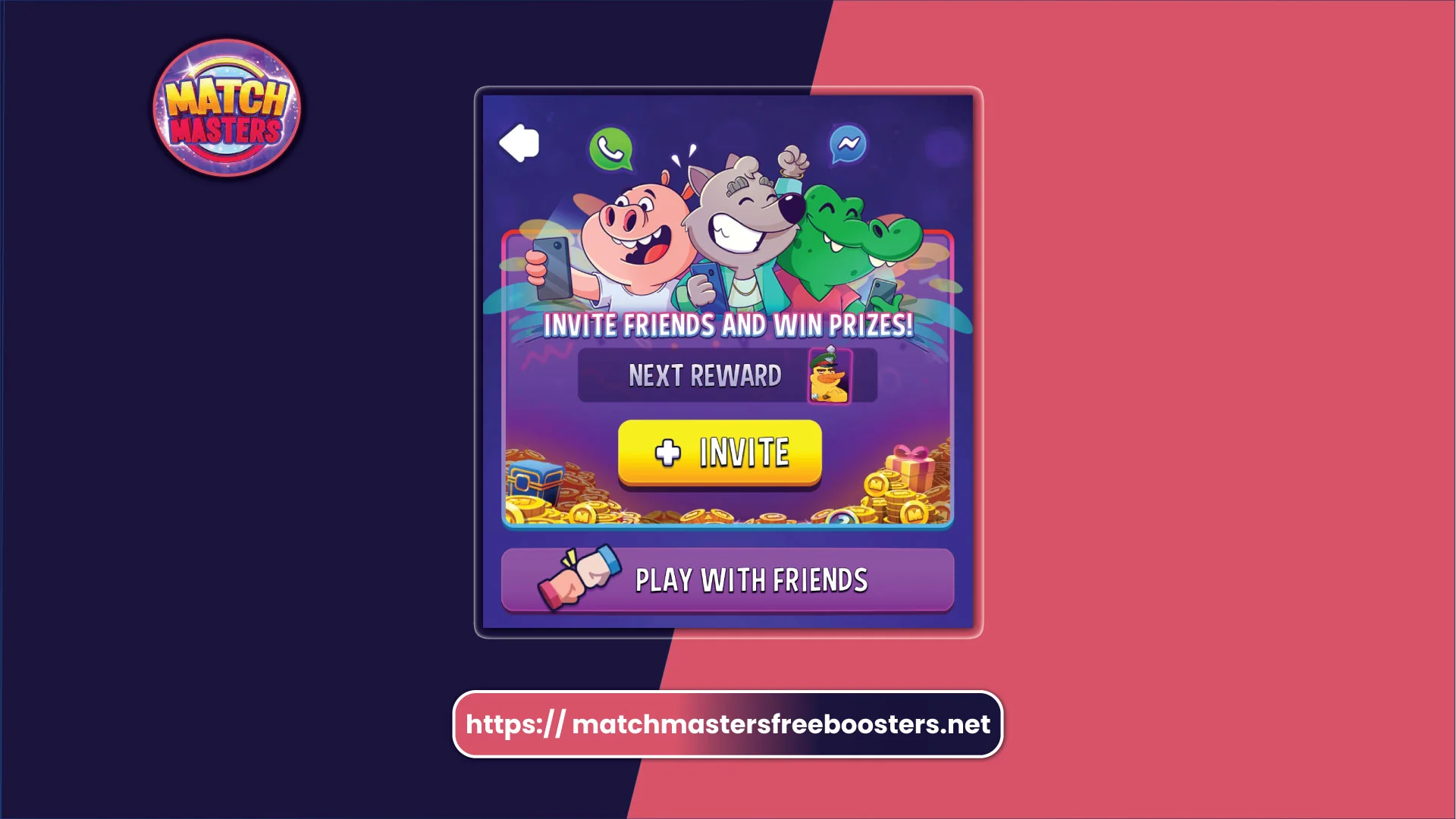
Overview OF Match Masters On Fire Status
I know you are looking for how to add Match Masters friends and play with them. I will guide you step by step and explain how you can add friends and remove them. I will provide you with this information in the article.
How to add friends on Match Masters ?
Adding friends and inviting them to play the game is as easy as following these steps.
You can see options in the menu to invite friends, open it.

Tap on the menu icon and then tap on the Friends option, finally tap on the Yellow invite button.
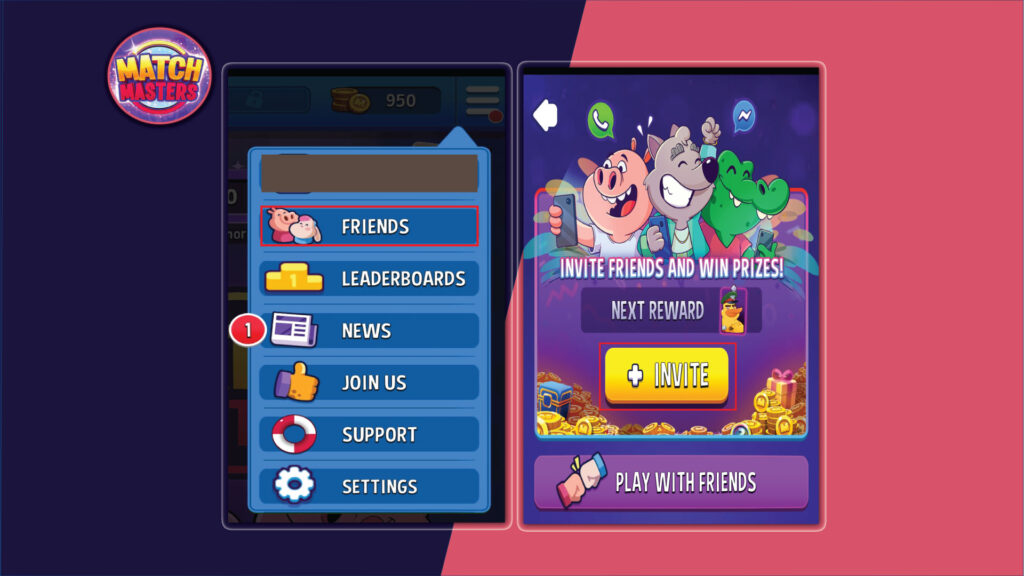
Right now, you will get a link to invite your Friend Using the chat applications like WhatsApp , messenger that are installed, you may copy link and share with your Friend.
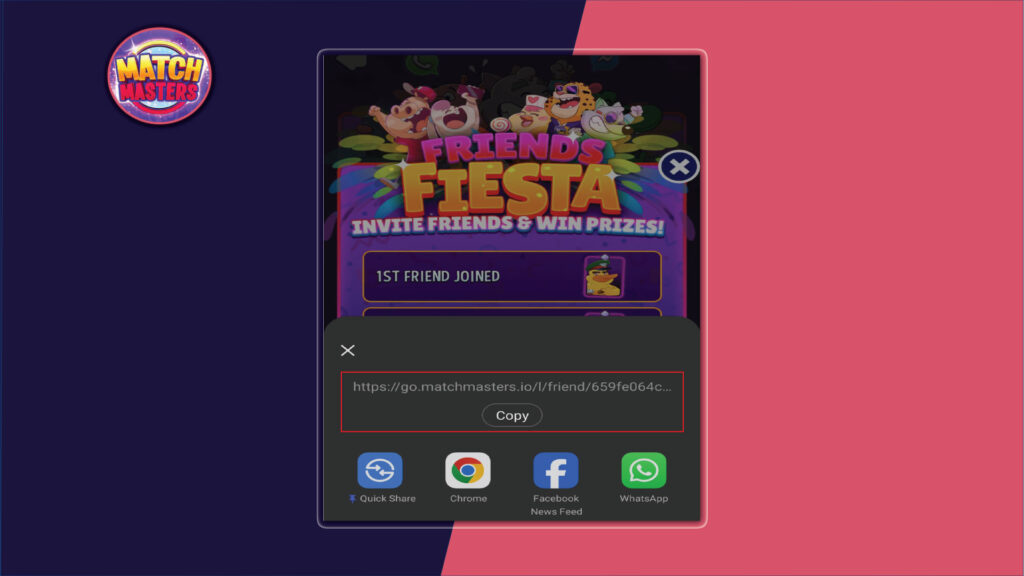
By clicking on that link, your buddy will now be able to participate in the game with you. Your Friend will now be able to participate in the game with you if they click on that link.
Remember to turn on notifications for your game while you wait for it to load. Your friends will always be able to notify you when they challenge you to a match if you accept notifications. Maintaining a connection with your gaming community may be accomplished in a natural and efficient manner.
How you can remove Friends in Match masters ?
- If any friend has added you on Facebook and they join Match Masters with Facebook, they will be instantly synchronized and shown in the game with you. However, if you remove them from Facebook, they will also be automatically removed from the game.
- If you want to remove someone in the Match Masters game, you need to open the friend list from the main menu. After opening it, tap on the friend you want to remove, then tap on the “remove” option from the popup. Confirm it, and you can completely remove them from your account.
Match Masters friends invite and invite reward ?
A maximum of one hundred friends can be added to the Match Masters game’s friends list and for invite rewards. What this implies is that.
- The maximum number of buddies you may add to a game is 100. You can’t add new friends after you’ve reached the limit; you have to delete the ones you already have. Then you can add new friends.
- You will no longer be eligible to collect rewards when new friends join after you have reached the 100-reward maximum for friends-invite.
In Match Masters, how do you challenge friends ?
To play with your friend to a Match Masters game challenge.
- 1. Navigate to Menu > Play with Friends Or, Go to Events > Private > Booster Clash and tap on “Create”.
- 2. Choose a booster from the booster selection screen.
- 3. Tap on the “Play” icon.
- 4. You will receive a code for the event and an option to “Share Link”.
- 5. Share the code directly with your friend or send them the shared link.
- 6. Your friend needs to click on the link, Or, they can enter the code and click the Join button in the Events > Private > Join Private Event section.
Here, your friend will be notified of a challenge match. Your buddy has the option to take you up on your challenge now.
You get to keep your friend’s booster if you defeat them in a challenge match. Furthermore, your Booster will be retained by your buddies in the event that they defeat you.
Conclusion
In conclusion, I have told you how you can add friends on Match Masters and how you can remove them. Additionally, I have informed you about how you can play with them and challenge them. I hope you found this information helpful on my site.
So if you want Match masters free gifts then you can click below button to get free gifts.