Match Masters Teams Guide: Leveraging Team Benefits

Overview OF Match Masters On Fire Status
The Match Masters game is very popular, and everyone wants to reach the pro level of skill. To achieve this, you should join teams in Match Masters. This will enhance your gaming experience and make playing more enjoyable. In this article, I will provide you with a complete match masters teams guide on how to create Match Masters teams, how to join them, and I will also explain the benefits of joining a team.
How do Match Masters Teams operate ?
- You will be able to access teams in Match Masters after you have reached the 1400 Trophies milestone. This will add an exciting new layer to your gaming experience. A feeling of community and the ability to work together towards common goals are fostered via the formation of these teams, which serve as a platform for Match Masters fans to come together. You may gain a variety of benefits by either joining an existing team or forming your own team.
- These benefits include the opportunity to participate in team activities, daily and weekly awards, and the ability to communicate with other members of the team via a dedicated chat function. These benefits offer a sense of depth and camaraderie to your gaming experience at the same time.
Learn How to Create A Team
It is necessary to unlock the Teams function by reaching the milestone of 1400 Trophies in order to be able to create your own team. Once you have reached this milestone, you will be granted access to the Teams feature, which will allow you to build your own team and invite other people to join it.
Building Your Team: A Guide to Creating Your Own Successful Team
Firstly, not being an existing team member or joining the team, you need to invest 1000 coins as the requirements to start your own Match Masters team. Following these simple steps will allow you to begin creating your Match Masters team:
- 1.Utilize the Teams tab that is located within the game interface.
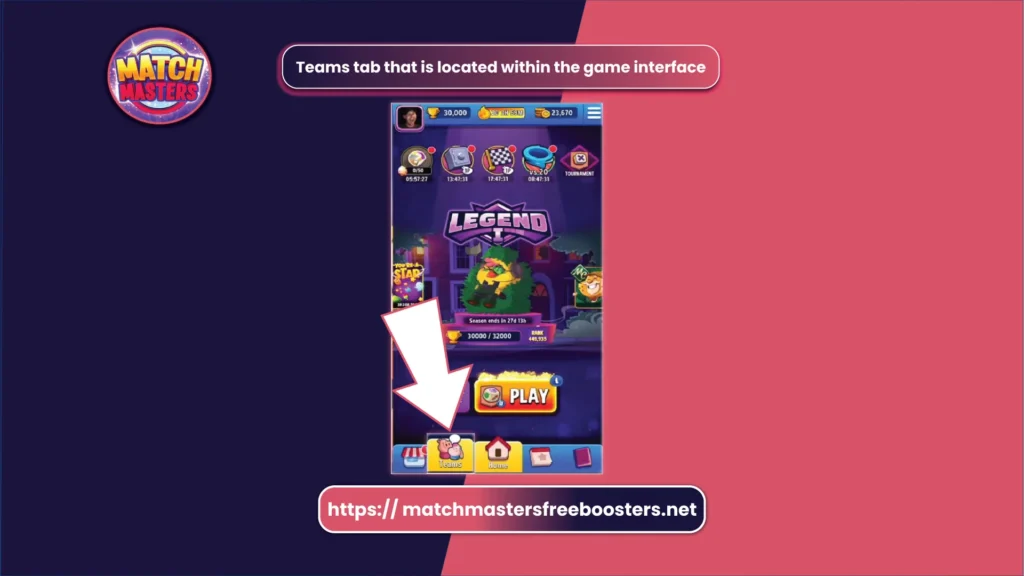
- 2.Make sure you choose the “Create Team” option.
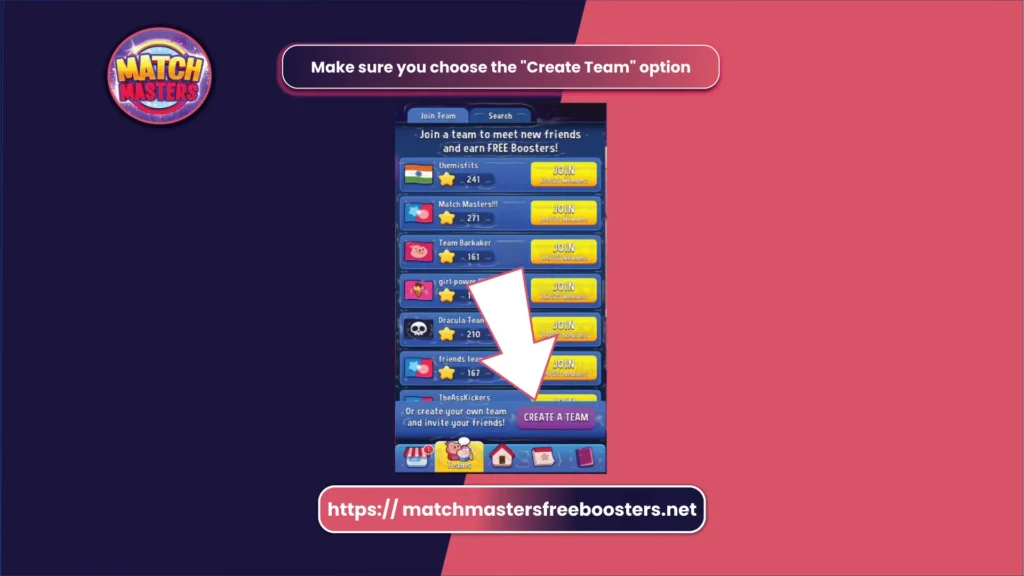
- 3.Assign a distinctive name to your team.
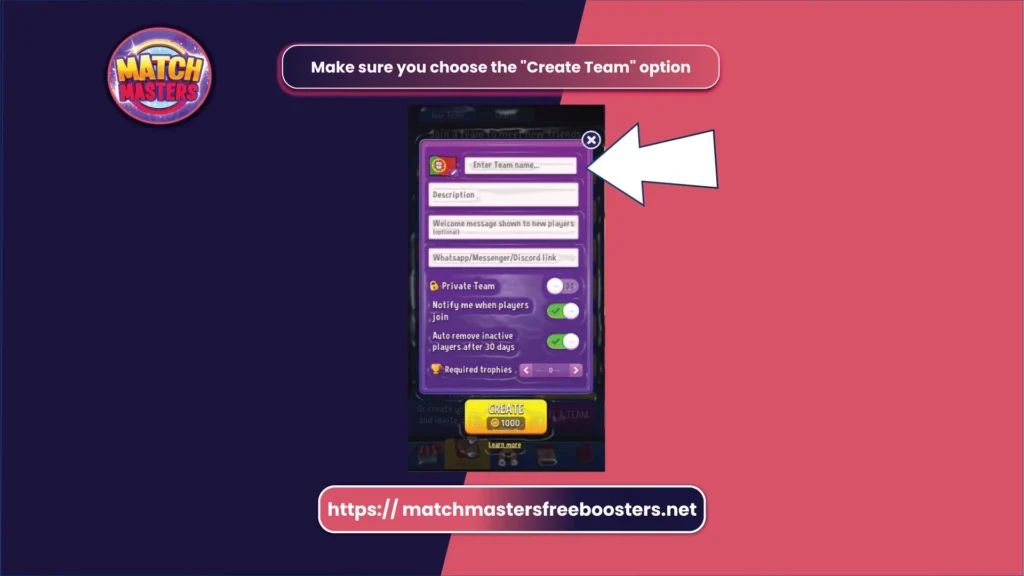
- 4.Choose a profile photo that provides the most accurate representation of your group.
- 5.Make adjustments to the trophy limitations, the kind of team, and any other relevant information.
- 6.Please carefully examine all of the material that has been supplied.
- 7.Simply hitting the “Create” button will bring the procedure to a successful conclusion.
What’s the benefit for : Team Name and Details ?
To create a team, you need to choose the best and unique name so that it appears attractive to onlookers and stays in their minds for a long time. Additionally, share details about your team in the description, including your goals and what you aim to achieve by forming the team. This will create interest among others to join your team and attract other potential members.
How to add Admins and members ?
After creating your team, you have the option to bring in more players either by sharing your team’s info or sending an invite link. Teams can have a maximum of 50 members, and it’s crucial to think about the mix of player skills and how active they are when welcoming new members. Also, as the one who started the team, you can promote other members to admins, giving them specific powers and responsibilities within the team.
Learn How to Join a Team
Criteria for Team Joining :
You need to collect at least 1400 trophies in Match Masters before you can join a team. Before participating in team-based games, players must meet this criteria, which ensures they have reached a specified quality of ability and experience.
How to Find and Joining a Team
Here are the steps to join a team:
- 1. Navigate to the Teams tab within the game interface.
- 2. Explore the array of available teams or employ the search function to locate a particular team.
- 3. Utilize the scroll feature or the search bar to identify a team that resonates with your interests and aspirations.
- 4. Upon discovering a fitting team, tap on it to access more comprehensive details.
- 5. If the team is actively recruiting, initiate the process by tapping the “Join” button, signaling your interest to become a member.
- 6. Patiently await approval from the team leader or administrators. Once approved, you officially join the ranks of the team.
Why Joining a Match Masters Team Is Beneficial and What It Entails
Your gaming experience may be greatly enhanced by being a member of the Match Masters team, which provides a wide range of benefits. A few of the main advantages are as follows:
Reward for each day and each week
- Joining a team allows you to receive daily and weekly rewards, such as coins, boosters, and valuable in-game items. These rewards contribute to your swift progression and enable you to attain higher scores. The collective activity and success of your team directly impact the quality of the rewards, ensuring better outcomes for everyone involved. And if you’re looking for free gift links, you can get them daily from my site (Match Masters Free Boosters), where gifts links are updated regularly.
Support and Chat for the Team
- You may have great chats with your team members using Team Chat, which is an excellent tool. It provides a forum for sharing tactics, asking for and receiving guidance, and rallying behind one another. Developing close bonds with your squad improves your game experience as a whole and brings everyone closer together as friends and teammates.
Participate in Team Competitions
- Join a Match Masters team and feel the excitement of friendship firsthand, with exciting team events serving as the showpiece. These contests provide teams with an opportunity to compete for unique prizes and recognition. Work together as a team, come up with a strategy, and strive for the #1 place on the scoreboard.
Management of the Team
- Mastering all aspects of team management is essential for Match Masters’ smooth operation and effective cooperation, which in turn promotes synergy and optimal gameplay. Match Masters players perform better and have more success when they have a deep comprehension of team dynamics and can coordinate their efforts flawlessly.
Leaving a Team
If you decide to depart from your current team for any reason, kindly adhere to the following steps:
- 1. Tap on the “Info” button associated with your team.
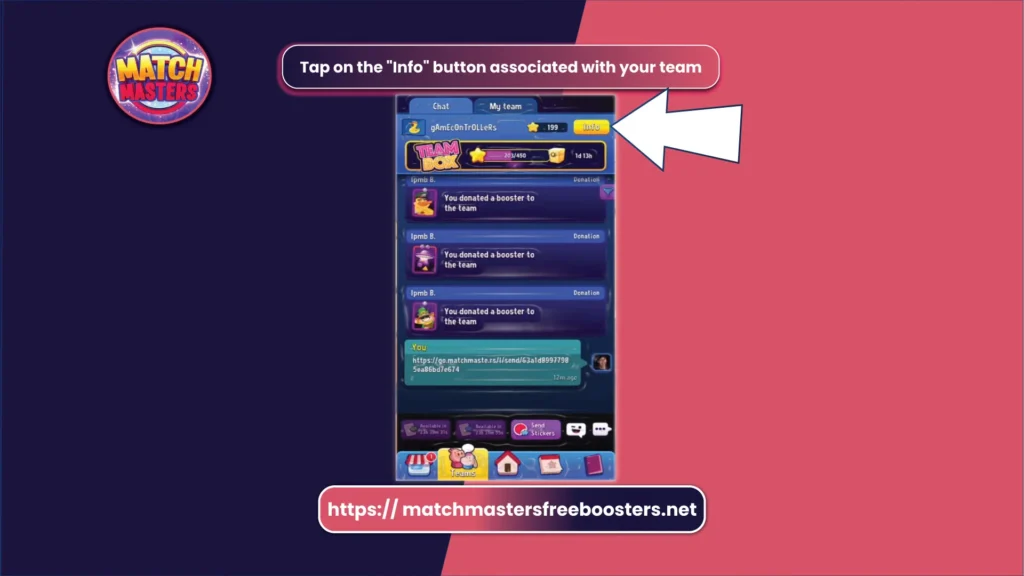
- 2. Choose the “Leave Team” option.

- 3. Confirm your decision to leave the team.
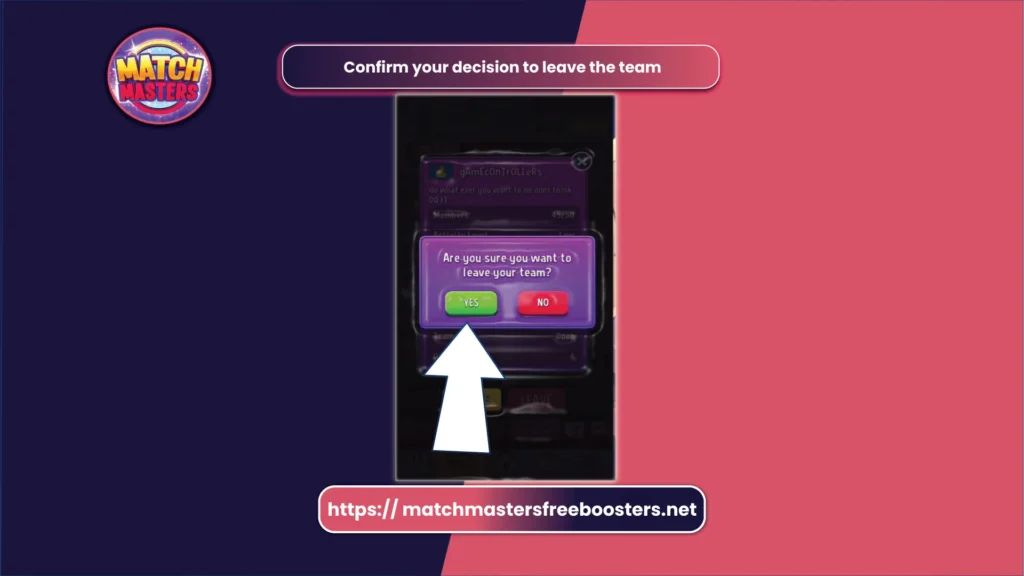
Note: If you are the team owner and would want to give another member ownership, you may do that by making them an admin and then transferring ownership to them.
Eliminating Members of the Team
When you think it’s necessary, you can remove team members from your position as administrator or team leader. Initiating the dismissal of an employee requires strict adherence to the following Steps:
- Obtain access to the features for managing teams.
- Look for the member of the squad that you wish to get rid of.
- You may remove that individual from the team by selecting the option to do so.
Name Change for the Team
To modify your team’s name, adhere to the following step-by-step process for seamless and personalized team identity customization.
- Navigate to the team screen.
- Simply press the “Info” button.
- Find the button labeled “Edit” inside the popup window that displays the team information.
- Tap on the “Edit” button to modify your team’s name. Please be aware that you need the appropriate permissions within the team to make this change.
Boosters Requested and Donated
Joining a team allows you to receive daily and weekly rewards, such as coins, boosters, and valuable in-game items. These rewards contribute to your swift progression and enable you to attain higher scores. The collective activity and success of your team directly impact the quality of the rewards, ensuring better outcomes for everyone involved. And if you’re looking for free gift links, you can get them daily from my site (Match Masters Free Boosters), where gifts links are updated regularly.
Requesting Boosters
To ask for a booster from your teammates, simply adhere to the following steps:
- Open The team Location Interface
- Select the “Team Request” button.
- Specify the particular booster you require.
- Send the booster request to your team members, who can assist you by supplying the requested booster.
Note: You can submit a booster request once every 24 hours.
Donating Stickers
As a valued team member, you play a crucial role in fostering team success by actively contributing and sharing stickers. Enhance team collaboration by generously donating missing stickers to fellow members, fostering a supportive environment where team members collectively assist each other in acquiring stickers.
Strategies for Effective Team Collaboration
Maximize your Match Masters team experience by incorporating strategic team plays and effective communication, ensuring a collaborative and successful gaming journey. Utilize diverse perks, master each team member’s strengths, and coordinate well for victorious outcomes in challenging matches.
Maximize your Match Masters team experience with these key tips for strategic gameplay and collaborative success.
The Vital Role of Communication
Leverage the team chat feature for coordinating strategies, sharing tips, and fostering encouragement, as effective communication is pivotal for successful teamwork, resulting in enhanced coordination and performance.
Participate and play regular
Actively participating in team events, responding to booster requests, engaging in discussions, and striving to meet goals contributes not only to your team’s success but also enhances your gaming skills.
Conclusion
Match Masters is a multiplayer game that offers the maximum benefit of being able to play with other people. You can make friends, chat with them, and enhance your gaming experience by playing together. You can create your own team and join others, and through this, you can gain significant benefits that elevate your game to a professional level. I hope you found my guide and strategy enjoyable.






